Work Experience Calculator
How to Use the Work Experience Calculator
This tool allows you to calculate and track your work experience. Follow these steps to use the calculator:
- Enter the company name in the “Company Name” field.
- Enter the start date of your job in the “Start Date” field.
- Enter the end date of your job in the “End Date” field.
- Click the “Calculate” button to calculate the experience for the entered job.
- Review the calculated experience in the result section.
- Optionally, you can click the “Clear” button to clear the input fields.
- Repeat the process to add more jobs if needed.
- Click the “Reset” button to reset the form and start over.
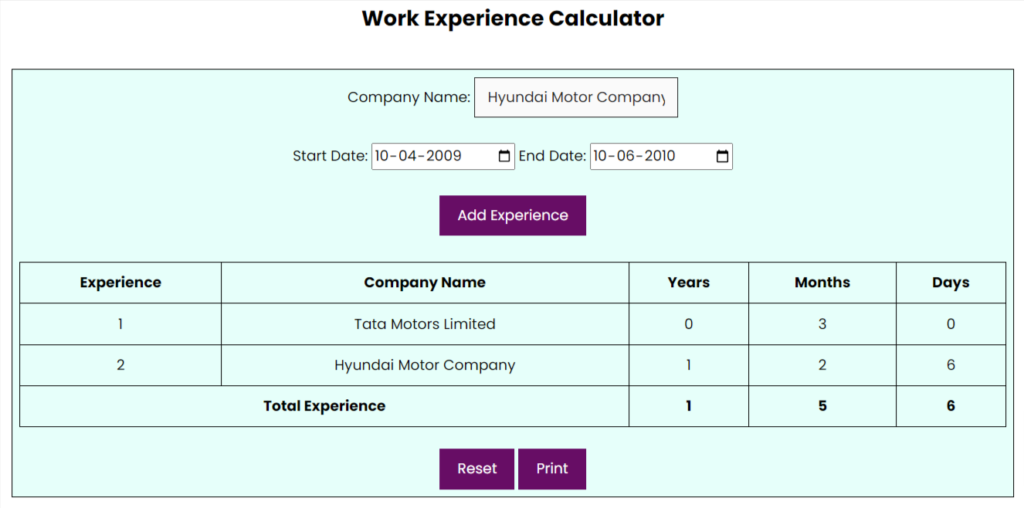
Work Experience Calculator Guidelines
Overview:
The Work Experience Calculator is designed to help you calculate and keep track of your work experience. Follow these simple steps to use the calculator effectively.
Step-by-Step Instructions:
- Input Company Name and Dates:
- Enter the name of the company in the “Company Name” field.
- Specify the start date of your work experience in the “Start Date” field.
- Specify the end date of your work experience in the “End Date” field.
- Add Experience:
- Click the “Add Experience” button to calculate and add the work experience to the table.
- The table will display details such as the company name, start date, end date, and the calculated years, months, and days of experience.
- Repeat for Additional Experiences:
- Repeat steps 2-3 to add more work experience.
- Each new experience will be added as a separate row in the table.
- Print Results:
- Click the “Print” button to open a new window with the result table.
- Use the browser’s print functionality to print the result table for your records.
- Reset Form:
- Click the “Reset” button to clear all input fields and the result table.
- This allows you to start entering new work experiences.
Example Usage:
- Entering a Single Experience:
- Company Name: ABC Corporation
- Start Date: 01/01/2020
- End Date: 12/31/2022
- Click “Add Experience” to see the calculated experience.
- Adding Another Experience:
- Company Name: XYZ Inc.
- Start Date: 03/15/2021
- End Date: 06/30/2023
- Click “Add Experience” to see both experiences in the table.
Note:
This tool is designed for personal use to track your work experiences over time. Feel free to provide feedback if you encounter any issues or have suggestions for improvement.
